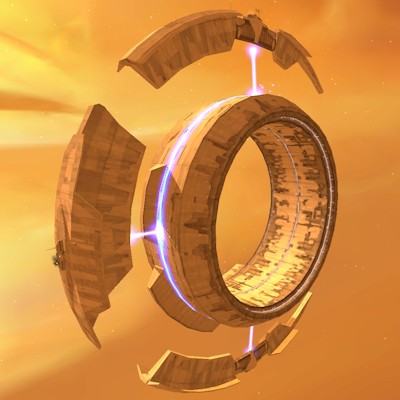Multiplexer¶
Multiplexer is a remap plug-in that allows a request to be multiplexed one or more times and sent to different remap entries. Both headers and body (in case of POST or PUT methods, only) are copied into the new requests.
Description¶
Actions:
- Adds
X-Multiplexer: originalheader into client’s request. - Copies client’s request (bodies are copied by transforming the request)
- Changes
Hostheader of the copy according topparamfrom the remap rule. - Changes
X-Multiplexer headerto “copy”. - Sends the copied request with
TSHttpConnect.
Multiplexer dispatches the request in background without blocking the original request. Multiplexed responses are drained and discarded.
A global timeout can be overwritten through multiplexer__timeout environment variable representing how many nanoseconds to wait. A default 1s timeout is hard-coded.
Please use multiplexer tag for debugging purposes. While debugging, multiplexed requests and
responses are printed into the logs.
Multiplexer produces the following statistics consumed with traffic_ctl:
- failures: number of failed multiplexed requests
- hits: number of successful multiplexed requests
- requests: total number of multiplexed requests
- time(avg): average time taken between multiplexed requests and their responses
- timeouts: number of multiplexed requests which timed-out
- size(avg): average size of multiplexed responses
Example remap.config:
map http://www.example.com/a http://www.example.com/ @plugin=multiplexer.so @pparam=host1.example.com
map http://www.example.com/b http://www.example.com/ @plugin=multiplexer.so @pparam=host2.example.com
map http://www.example.com/c http://www.example.com/ @plugin=multiplexer.so @pparam=host1.example.com @pparam=host2.example.com
Implementation¶
Parsing Chunk Encoded Data¶
Multiplexer parses chunked data with its own home brew parser. In the parser size_ is the size of
a chunk to be consumed. The local variable / parameter size is raw input size as read from an
TSIOBufferBlock. The “size states” are marked blue.
Notes¶
Note
This should be moved to the Traffic Server documentation.